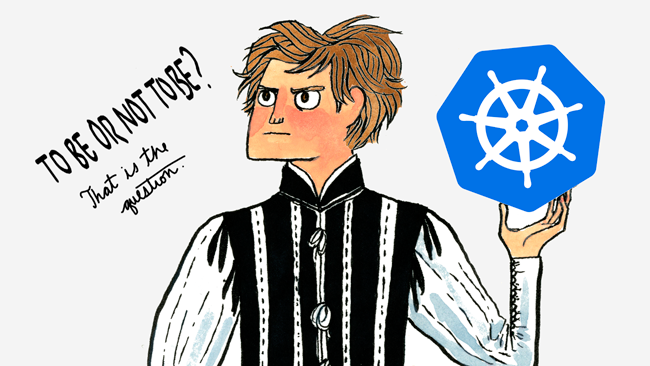
How to deploy Sentry on a Kubernetes cluster using helm
In this post we will see step-by-step how to deploy your own sentry on a kubernetes cluster. Sentry is a cross-platform crash reporting and aggregation platform. We will use helm to do so.
1- Prerequisites
- Helm
You should be familiar with Helm and have installed it. Helm is a
package manager for Kubernetes. For more information about helm installation, please visit the official docs here
- A running k8s cluster
In our case we have EKS cluster running on AWS
2- Sentry repo
We are going to use the following helm chart: https://github.com/sentry-kubernetes/charts
Run the following command to get the helm repository
helm repo add sentry https://sentry-kubernetes.github.io/chartsIn our case we have customized the `value.yml` to meet our need. So here it is
Run the following command to install it:
helm install --namespace sentry sentry -f ./value.yml sentry/sentryConcretely we have configured:
- Ingress to use nginx controller with the target domain on which you can access sentry later
- Sendgrid as a mail provider
- Configured slack for issue alert notification, you should create a dedicated slack app to get the mentioned credentials
- An external Postgres Instance
That’s all folks!
Please, feel free to comment if you have a question.
